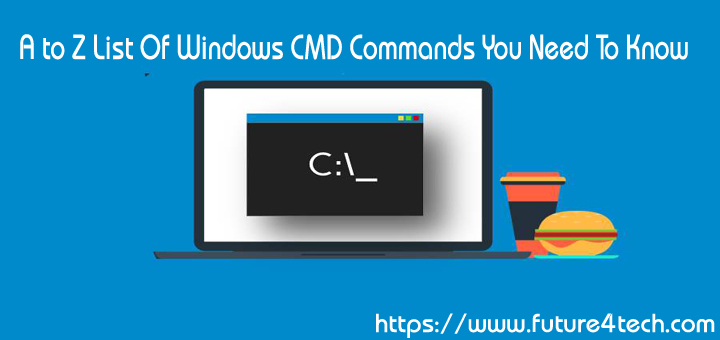IF – Windows CMD Command
Conditionally perform a command. File syntax IF [NOT] EXIST filename command IF [NOT] EXIST filename (command) ELSE (command) String syntax IF [/I] [NOT] item1==item2 command IF [/I] item1 compare-op item2 command IF [/I] item1...