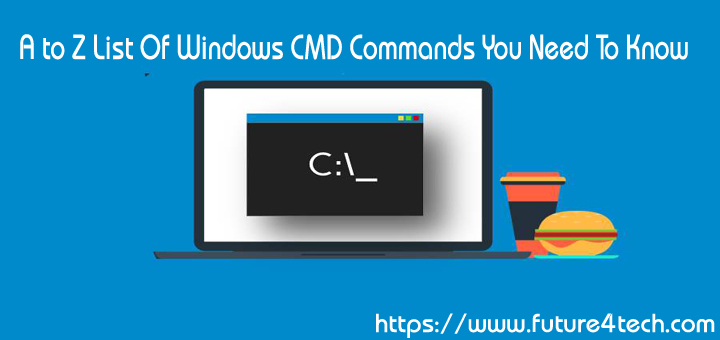WMIC.exe – Windows CMD Command
Windows Management Instrumentation Command.Retrieve a huge range of information about local or remote computers. Make configuration changes to multiple remote machines. The ALIAS defines the component of your system that you want WMIC to interact with.The...